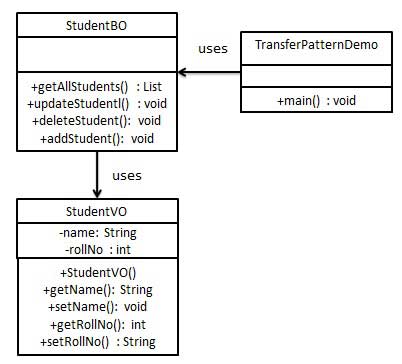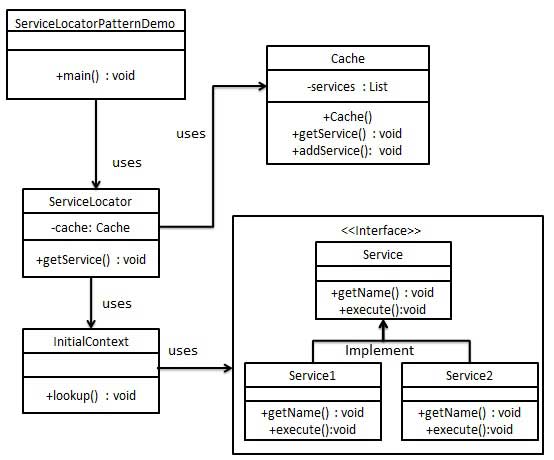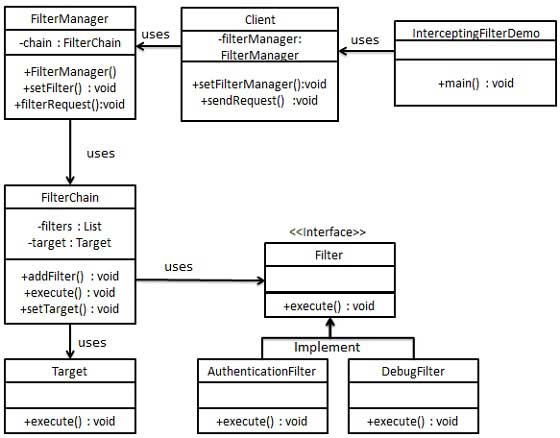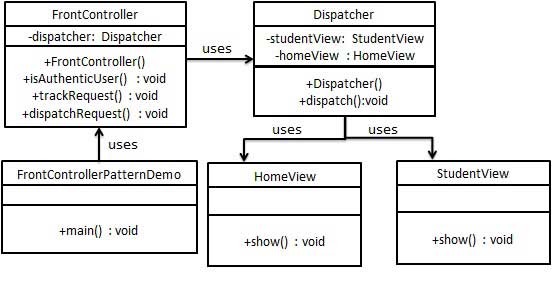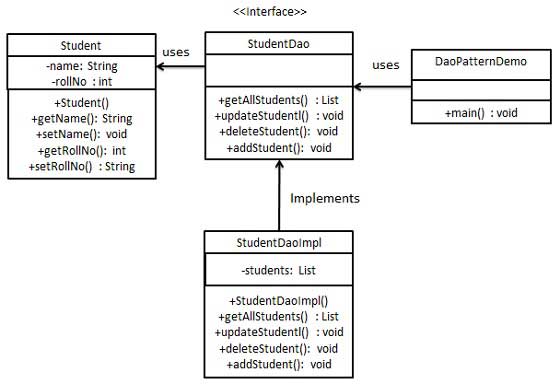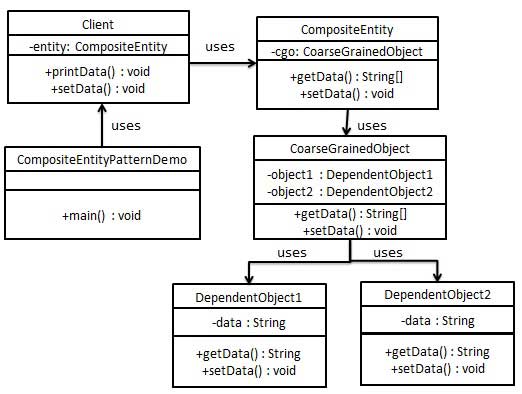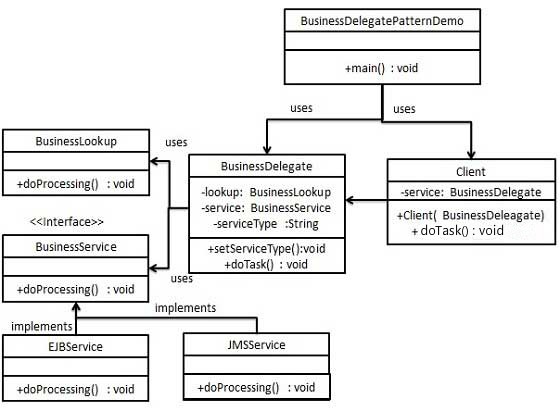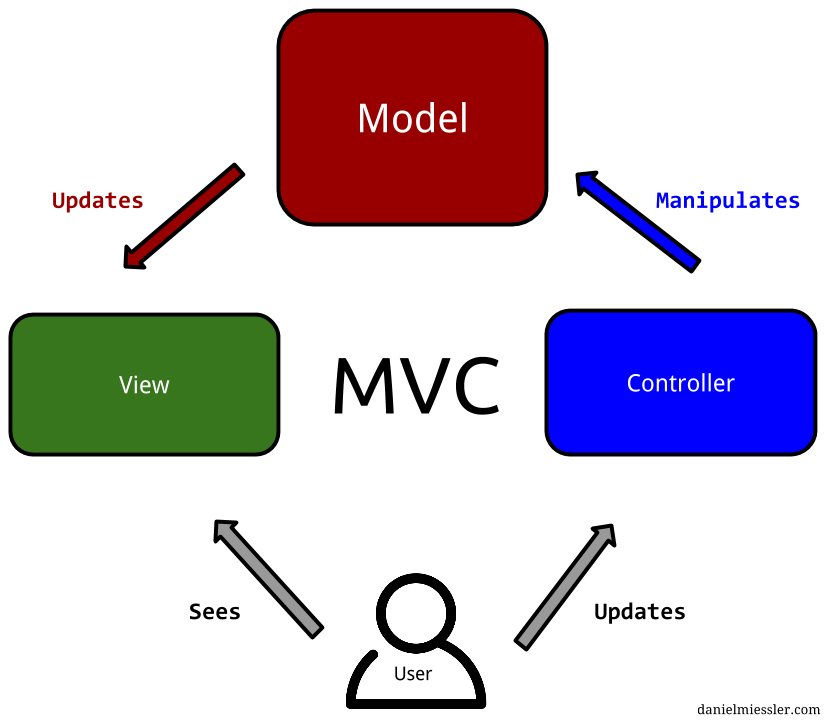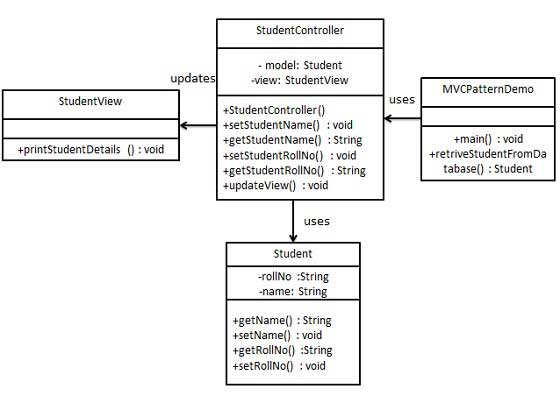传输对象模式
传输对象模式(Transfer Object Pattern)用于从客户端向服务器一次性传递带有多个属性的数据。传输对象也被称为数值对象。传输对象是一个具有 getter/setter 方法的简单的 POJO 类,它是可序列化的,所以它可以通过网络传输。它没有任何的行为。服务器端的业务类通常从数据库读取数据,然后填充 POJO,并把它发送到客户端或按值传递它。对于客户端,传输对象是只读的。客户端可以创建自己的传输对象,并把它传递给服务器,以便一次性更新数据库中的数值。以下是这种设计模式的实体。
- 业务对象(Business Object) – 为传输对象填充数据的业务服务。
- 传输对象(Transfer Object) – 简单的 POJO,只有设置/获取属性的方法。
- 客户端(Client) – 客户端可以发送请求或者发送传输对象到业务对象。
实现
我们将创建一个作为业务对象的 StudentBO 和作为传输对象的 StudentVO,它们都代表了我们的实体。
TransferObjectPatternDemo,我们的演示类在这里是作为一个客户端,将使用 StudentBO 和 Student 来演示传输对象设计模式。
步骤 1
创建传输对象。
public class StudentVO {
private String name;
private int rollNo;
StudentVO(String name, int rollNo){
this.name = name;
this.rollNo = rollNo;
}
public String getName() {
return name;
}
public void setName(String name) {
this.name = name;
}
public int getRollNo() {
return rollNo;
}
public void setRollNo(int rollNo) {
this.rollNo = rollNo;
}
}
步骤 2
创建业务对象。
import java.util.ArrayList;
import java.util.List;
public class StudentBO {
//列表是当作一个数据库
List<StudentVO> students;
public StudentBO(){
students = new ArrayList<StudentVO>();
StudentVO student1 = new StudentVO("Robert",0);
StudentVO student2 = new StudentVO("John",1);
students.add(student1);
students.add(student2);
}
public void deleteStudent(StudentVO student) {
students.remove(student.getRollNo());
System.out.println("Student: Roll No "
+ student.getRollNo() +", deleted from database");
}
//从数据库中检索学生名单
public List<StudentVO> getAllStudents() {
return students;
}
public StudentVO getStudent(int rollNo) {
return students.get(rollNo);
}
public void updateStudent(StudentVO student) {
students.get(student.getRollNo()).setName(student.getName());
System.out.println("Student: Roll No "
+ student.getRollNo() +", updated in the database");
}
}
步骤 3
使用 StudentBO 来演示传输对象设计模式。
public class TransferObjectPatternDemo {
public static void main(String[] args) {
StudentBO studentBusinessObject = new StudentBO();
//输出所有的学生
for (StudentVO student : studentBusinessObject.getAllStudents()) {
System.out.println("Student: [RollNo : "
+student.getRollNo()+", Name : "+student.getName()+" ]");
}
//更新学生
StudentVO student =studentBusinessObject.getAllStudents().get(0);
student.setName("Michael");
studentBusinessObject.updateStudent(student);
//获取学生
studentBusinessObject.getStudent(0);
System.out.println("Student: [RollNo : "
+student.getRollNo()+", Name : "+student.getName()+" ]");
}
}
步骤 4
执行程序,输出结果:
Student: [RollNo : 0, Name : Robert ] Student: [RollNo : 1, Name : John ] Student: Roll No 0, updated in the database Student: [RollNo : 0, Name : Michael ]