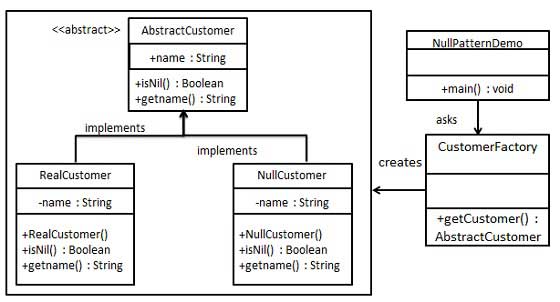空对象模式
在空对象模式(Null Object Pattern)中,一个空对象取代 NULL 对象实例的检查。Null 对象不是检查空值,而是反应一个不做任何动作的关系。这样的 Null 对象也可以在数据不可用的时候提供默认的行为。
在空对象模式中,我们创建一个指定各种要执行的操作的抽象类和扩展该类的实体类,还创建一个未对该类做任何实现的空对象类,该空对象类将无缝地使用在需要检查空值的地方。
实现
我们将创建一个定义操作(在这里,是客户的名称)的 AbstractCustomer 抽象类,和扩展了 AbstractCustomer 类的实体类。工厂类 CustomerFactory 基于客户传递的名字来返回 RealCustomer 或 NullCustomer 对象。
NullPatternDemo,我们的演示类使用 CustomerFactory 来演示空对象模式的用法。
步骤 1
创建一个抽象类。
public abstract class AbstractCustomer {
protected String name;
public abstract boolean isNil();
public abstract String getName();
}
步骤 2
创建扩展了上述类的实体类。
public class RealCustomer extends AbstractCustomer {
public RealCustomer(String name) {
this.name = name;
}
@Override
public String getName() {
return name;
}
@Override
public boolean isNil() {
return false;
}
}
public class NullCustomer extends AbstractCustomer {
@Override
public String getName() {
return "Not Available in Customer Database";
}
@Override
public boolean isNil() {
return true;
}
}
步骤 3
创建 CustomerFactory 类。
public class CustomerFactory {
public static final String[] names = {"Rob", "Joe", "Julie"};
public static AbstractCustomer getCustomer(String name){
for (int i = 0; i < names.length; i++) {
if (names[i].equalsIgnoreCase(name)){
return new RealCustomer(name);
}
}
return new NullCustomer();
}
}
步骤 4
使用 CustomerFactory,基于客户传递的名字,来获取 RealCustomer 或 NullCustomer 对象。
public class NullPatternDemo {
public static void main(String[] args) {
AbstractCustomer customer1 = CustomerFactory.getCustomer("Rob");
AbstractCustomer customer2 = CustomerFactory.getCustomer("Bob");
AbstractCustomer customer3 = CustomerFactory.getCustomer("Julie");
AbstractCustomer customer4 = CustomerFactory.getCustomer("Laura");
System.out.println("Customers");
System.out.println(customer1.getName());
System.out.println(customer2.getName());
System.out.println(customer3.getName());
System.out.println(customer4.getName());
}
}
步骤 5
执行程序,输出结果:
Customers Rob Not Available in Customer Database Julie Not Available in Customer Database